Since the Coronavirus pandemic has shut everything down, like everyone, my whole schedule and routine has changed. Being with my family more is really nice. One significant change is that the church I work at has told everyone to stay home and only be in the office when doing a task that can only be done there.
When that happened, I came up with a workflow that would allow me to run video production equipment housed at the church, from my house, in the event that I couldn’t get to the facility, like a few weeks ago when I had to stay isolated waiting on the results of a COVID-19 test (it was negative).
We have a private VPN connection that I can use at my house with my workstation, which is great because it allows me to access all of the internal network devices at the church while I’m at home. From a networking standpoint, it’s as if I’m there. I can screen share to all my computers and use terminal windows to control nearly everything.
With the private VPN, I have Companion 2.0 running on my laptop with a Streamdeck XL as a control surface. I’m able to control the video router (Blackmagic VideoHub), video switcher (Ross Carbonite), recording equipment (AJA KiPros), and of course OBS. But getting a monitoring feed in real time with audio was a challenge, especially when we have several Netflix, YouTube, and Disney+ streams going!
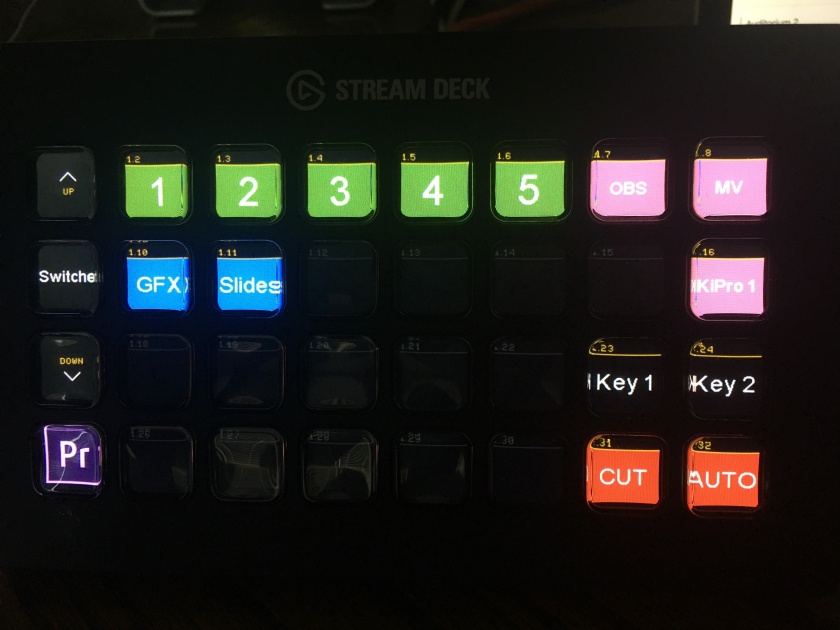

Enter Zoom! And a Blackmagic ATEM Mini! The ATEM Mini is a relatively new device, it’s basically a small portable video switcher. We sort of panic-bought one when this virus was just coming around in our area, in case we needed to be able to do a portable live stream off-campus. Thankfully, we haven’t had to do that yet, but since we have it, I’ve been putting it to use for small events.

The ATEM Mini has an HDMI output, but it also has a “webcam output”, which means the sum of your video production can be sent to the computer and received as a normal webcam. This feed can then be brought into Zoom as a camera option!


Overall, I have found it very helpful to have access to this while I work remotely. I could run our live stream on Sundays completely remotely from my house, if I needed to. Along with our Unity Intercom setup, I could even run the switcher and direct cameras from my house for our weekly music recording. I hope I don’t ever have to do that, but it’s nice to know that I could!
Also, since I’m sitting at home more, and being a video DJ for my kids, fulfilling their various TV watching requests, I added a page to the Stream Deck to allow me to control the Roku TV on the other side of the room. This is a module I wrote for Companion that uses Roku’s ECP protocol. It makes life a little easier!
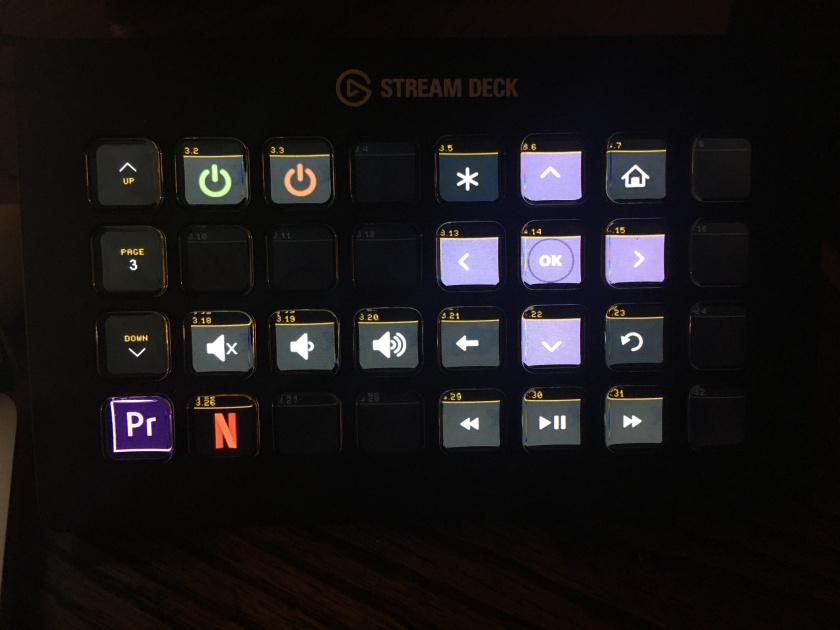
It is amazing what we can do with technology these days, and it delights me to be able to to see technology put to use to serve the church. I hope this is helpful to you! How are you doing remote production during all of this?
Thanks for this. I’ve got one question that I haven’t been able to figure out. When you use Companion with Stream Deck, are you now unable to run the Stream Deck native software? Is it either or?
I would still like to be able to open applications and windows on my computer and I’m not sure if I can do that with software or if I’d need a second Stream Deck to do it.
Any advice?
LikeLike
You’re welcome!
If you’re running the latest version of Companion, and the latest plugin for the native Elgato app, they work fine together. You can also use the Vicreo Listener app and Vicreo Hotkey module in Companion to open apps and files. It works great!
LikeLiked by 1 person
Ok, I will have to learn more about all of this. Thank you. Currently, when I have the native Stream Deck software running, Companion says it isn’t able to find the Stream Deck until I stop the software from running. More research to do.
I appreciate you sharing your knowledge and time!
LikeLike
Are you running the Companion plugin for the Elgato app?
LikeLike
NO WAY! I tooootally did not notice that. Dang, you rock Joseph. Ok, I just saw it and installed it. I’ll play with it. Seriously, I am very grateful for your expertise. I was THIS close to buying a second Stream Deck because I thought I didn’t have an alternative.
LikeLike
Well, you could still buy a second one. 🙂 You can never have enough.
LikeLike
For remote multiviews, I’ve been using OpenVidu. https://openvidu.io Lots of great tutorials and help. I’ve managed to make a one way WebRTC video application. I can share a URL with clients who can watch our feeds from home, with exceptionally low latency. Using some AJA-Utaps or BMD Atem mini to capture the video into the PC.
LikeLike
Hey, that sounds awesome! I need to check this out! Definitely a lot less branded, and the easier it is to get access to the feed, the better.
LikeLike
What are you using to create your VPN network? I was thinking about doing a DIY OpenVPN on a raspberry pi.
LikeLike
Our network at my church uses a Watchguard sslvpn system. At home I use the built in VPN service on my router with openvpn.
LikeLike