Dropbox is an excellent tool for production use. We use it for everything, from weekly temporary files just for a particular weekend service, to long term resources that need to be available on a regular basis. It’s great because the files automatically sync to all the devices, and it allows us to collaborate with a lot of people/contributors. The files are stored locally on each device/computer, so they are quickly accessible.
We also like syncing our ProPresenter Libraries in Dropbox, and I thought I would share that method with you. If you haven’t heard of ProPresenter, it is an media presentation software package from a company called Renewed Vision that is designed specifically to make live production easier. In my opinion, it’s the best lyric presenting software out there.
ProPresenter maintains its own internal library/folder system of all of your presentations (songs), background videos, images, etc. This allows you to easily search and re-use songs week to week. The software auto-saves changes when you make them, which is great.

But what do you do when you have multiple ProPresenter computers in multiple venues and rooms across the campus or ministry? This is where a syncing method comes in very handy.
ProPresenter has two built in options for sync, “local sync” and “cloud sync”. The local sync option is free and you can set it up yourself to sync to a local drive or network share. The cloud sync option uses Renewed Vision servers and costs a small monthly fee.
However, we don’t use either of these options. I tried the local sync option and never got it to reliably work like I expected, and the cloud sync was not something we were interested in paying for at the time.
We use Dropbox instead. We have a shared Dropbox account logged into all production devices. Each computer using ProPresenter is set up with its own library folder in the Dropbox account. This allows that computer to make all the changes it needs while those library files are in use.

As changes are made, they are automatically synced to Dropbox and back down to the other devices, into that same folder name/structure. Essentially, every computer has a full backup of all the other computers’ ProPresenter libraries, accurate to within the last time it synced, typically within a couple of minutes at most.
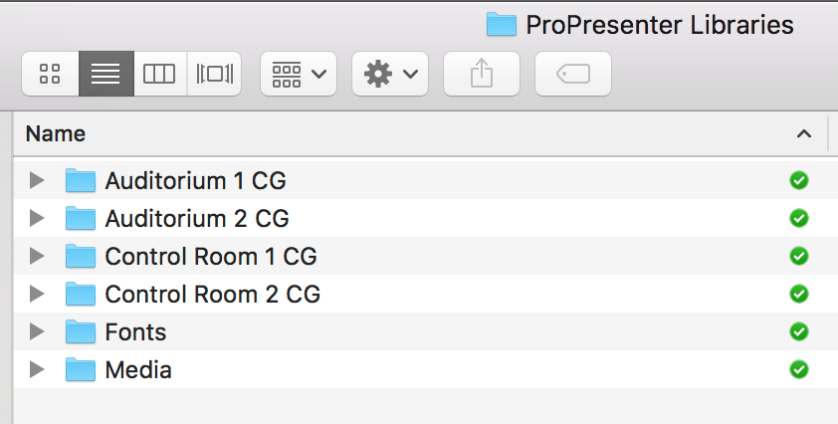
We have found this to be very helpful, because a volunteer running ProPresenter in one Auditorium can fix or redesign a slide, and the volunteer running ProPresenter in another Auditorium can simply pull up that file on their computer and copy it into their local library.
To sync over mass changes, we create a ProPresenter bundle file of presentations and save it to Dropbox. The other computers see the bundle file almost immediately and they can then be imported to get any new changes needed.
We have been using this workflow for over a year now and it has been great for us. Do you use ProPresenter and Dropbox together? If not, give this a try. Or, if you have a great syncing method that works well for your team, share it! I’d love to hear how you are using technology well to help the church be more efficient.


I’ve been using ProPresenter’s Cloud sync service, but the files routinely corrupt and have to rebuild everything. I’m considering this method.
LikeLiked by 1 person
Great! We’ve been very happy with it. All of our production machines are on the same network, so they benefit from Dropbox’s LAN Sync tool, which means the files transfer locally (instead of using the Internet connection) and everything stays up to date within a few seconds.
LikeLike
I would like to see more information about your “bundle files” for mass changes.
LikeLike
Basically, the “bundle” is a ProPresenter special format that takes all of the items in your playlist – the presentations/documents, media, videos, images, etc. and puts them all into a self-contained file. You can transfer this file to the other computer and drag it into the playlist area and everything will import automatically. Just right click on a playlist and choose “Export Playlist” to get started!
LikeLike
Ah, yes. Thanks!
LikeLike
Thank you for this,
i have some questions more in depth. Maybe there’s a way i can send you a personal message?
I am kind of stuck with the Preferences. i have 2 computers with Dropbox installed and synced to different locations on the harddrive (one on C:/ and one on D:/) but for some reason it keep losing links with the media files. I am trying to use 1 Library folder for 2 pc’s does that work? At the moment i am sharing everything to Dropbox but that doesn’t work as i expected. Is it possible to share Library-folder, Support-files and Media-repository with dropbox?
LikeLike
Sure, Mike! You can always reach out to me via the contact form on the blog. It sounds like you are trying to use a central library with two ProPresenter installs, and unfortunately, that won’t work. We have had no issues sharing the media folder, but the actual documents/presentations folder, it doesn’t work to share them because of ProPresenter’s auto save functionality. The two computers fight for which one is the master one to save. So our workaround is that we basically have all of the libraries synced to all of the computers, and we can just copy/paste locally the ones we need updated. It works well for us because generally what we are doing in one auditorium, we want to match in the other auditorium. If I can help any further, please reach out to me on the form and we can talk!
LikeLike
Thank you for posting this blog. I have been researching the process of syncing all of our PP6 machines to cut down on files that do not get updated correctly after a rehearsal/service. Question: so you sync the Media Repository file to all your machines, but do you sync the Support Files as well?
LikeLiked by 1 person
I don’t currently but have been considering it. As long as they aren’t “shared”, I think it would sync just fine.
LikeLike
Ok, so syncing the folder is not an issue, but sharing the folder to other PP6 stations could be an issue…is what I am assuming.
LikeLike
Yes, I think you’ll have issues if you used the same folder for all the stations. Worth trying though!
LikeLike
Thanks for the article – looks like a good way to keep everything updated across multiple computers. I normally create a playlist for a Sunday morning and then export it off my mac and import it onto the iMac in the church. Doing this is okay, however I then need to make cues (for Stage Display) on the iMac in the church.
Is there any way of having cues transfer across as well or would that not work because my laptop doesn’t have the stage display (and the additional monitors) connected to it when I create services?
Thanks… any advice would be helpful! 🙂
LikeLike
This got marked as a spam comment so I didn’t see it. Sorry! We don’t typically use stage display cues, it’s mostly just clear background cues for us. So if you’re not seeing those cues, I would guess that either those cues don’t get included in the export/import process, or maybe they’re getting removed because the layouts you have on your home mac don’t match the layout names on the church iMac. Could you look there first?
LikeLike
Are you able to organize the media inside your Audio Bin and Video/Image Bin the same way? I’d like to have separate folders for, say, still backgrounds and motion backgrounds. Have you figured out a way to have the same file organization of all media files across all PP6 platforms?
LikeLike
We do sync them in Dropbox and I have the search path set and Media Repository path set up on each machine to match, but without syncing the preference file that Pro6 uses for organizing, like the color dots, tags, etc., that stuff doesn’t sync over. We don’t use that stuff anyway, so it doesn’t matter. We keep a highly curated small list of backgrounds and just delete them when we’re done, so it stays small. I don’t use the Audio Bin but it would probably behave the same way. Does that help?
LikeLike
Something is eluding me. I Have the Dropbox installed on 4 Macs. But when I sync them, it always says there are incompatible files that need to be deleted. And when I created a custom folder path, PP6 still syncs everything from the default folder. What am I doing wrong?
LikeLike
Are you syncing them to their own unique folders in Dropbox?
LikeLike
On PP6, the Library Folder is set to Pro Presenter Libraries on Dropbox. And the custom path (Media Repository) is set to specific folders within the Library Folder. For example Dropbox/Pro Presenter Libraries/–>Videos Folder, Images Folder, Lyrics Folder etc. When changes are made or new slides or playlists are created and saved to Dropbox, NONE of the other computers receive the changes. I don’t understand why.
LikeLike
The way we use Dropbox for syncing, we basically have a separate unique folder for each computer’s ProPresenter Library.
So, I have ~/Dropbox/ProPresenter Libraries/Aud 1/ where all my presentation files for the “Aud 1” computer are stored.
“Aud 2” has its library set to ~/Dropbox/ProPresenter Libraries/Aud 2/.
Any time “Aud 1” makes a change, the files are synced to the Dropbox account, and sent over to the same “Aud 1” folder on the “Aud 2” computer.
We like this because it’s then super easy to replace a file on the “Aud 2” machine with the copy from “Aud 1”. They aren’t in sync, i.e. if I make a slide change to an open presentation in “Aud 1”, it automatically shows up on the open presentation of the same name in “Aud 2”, but I can easily replace the file if desired. Pro6 has an auto-saving feature that would create a lot of file conflicts if we attempted to share the exact same library folder across multiple computers.
Playlists are stored in another area and not something we sync. We tend to just have one playlist at a time (That Sunday’s playlist) and after that’s over, we delete it and move on.
Does this help?
Joseph
LikeLike
So if I have a media computer, a home computer and another, each computer has to have a folder with a copied folder of another? Like the Media computer being the main, and then the home computer has a copy of the Media computer and another computer has a copy of the home computer?
LikeLike
We are also doing this, but what about templates and playlists? Can’t quite figure out how to get those to sync to Dropbox.
LikeLike
Have you tried changing the path for your support files from the default location to a custom path? You do this in preferences on the same tab that you set the Library path.
LikeLike
I tried that and ProPresenter did not like it. Kept throwing an error message about files not being able to be downloaded to Dropbox or something like that.
LikeLike
It’s possible that the way Pro6 manages those files is just going to interfere with what Dropbox wants to do. We don’t sync these files normally, ourselves. I just transfer them by hand when needed.
LikeLike
That’s generally how we do it, yes. We sync all the folders so all the libraries are synced to all the computers.
LikeLike
Ok. I’m doing a this as we speak. I’m working on my home computer and in drop box I have a secretary folder and media team folder with all the same files from each computer
LikeLike
Thank y you. That’s what we will do.
LikeLike
We were syncing the same Dropbox media folder between 4 Macs and was working pretty flawlessly for several months. Then a few weeks back we started getting all kinds of conflicts and un-syncable Dropbox files. I can’t tell if the change was something in Dropbox or Mac (we have not upgraded to latest OS yet). Anyone else have similar problem (and solution) ? Thanks all!
Josh
LikeLike
No solution, but we are experiencing the same. Frustrating!
LikeLike
at least a small consolation that we’re not alone 🙂
I will post if I have a breakthrough.
LikeLike
How many gb are you working with on Dropbox?
LikeLike
We have a business account, so plenty of free space. The biggest thing to sync is the background media, but we keep ours pretty lean and fresh, so it’s only a few GB total. Probably less than 5.
LikeLike
I have a question – we would like to use this method, but we have no LAN. Is that possible? We’d like the pastor to be able to load his sermon slides in DropBox, and for an office worker to load/update the loop slide files there as well – so the auditorium mac can have access to them immediately. Currently both of these slide instances are done outside ProP and loaded into Google Drive as JPEGs to be downloaded on the auditorium mac.
LikeLike
A LAN is not needed, provided all computers using the system have internet access. Dropbox will take care of syncing everything and making sure it is on the auditorium Mac. If the pastor and office worker are creating ProPresenter presentation files, I would suggest that they export bundle files from their local ProPresenter and save them to this common shared Dropbox folder. Then just import those bundles on the auditorium Mac when ready to use.
LikeLike
Have you tried this with ProPresenter 7 yet? I saw your other post about the top 8 features you’d like to see in PP7 and while we have tried out the native sync yet (since we’ve been doing it with Dropbox for years) – it doesn’t appear that setting the Support Directory to dropbox works. If you’re still using Dropbox for your libraries, do you have any advice?
LikeLike
I haven’t tried with Pro7 yet but am expecting good results. We don’t sync any support directories, just the documents/presentations. I’m hopeful that with ProPresenter+, a great sync feature could be created that is not an added cost. We never felt the current paid Pro6 sync option was a great value.
LikeLike
Hi, excellent thread! I am little confused about your workfow here – earlier post you state “So when a song is updated in Au1, it automatically shows up in Aud2” – but how is this the case when both auditoriums are running libraries from diffferent dropbox folders? If one Computer is syncing with Aud1 folder and another with teh Aud2 folder surely the only way to share changes is by manually dragging files around in dropbox/file explorer? I am sure I have misunterstood the workflow because I can’t believe that’s what you’re doing. How are files updated automatically between the different library folders in dropbox if they aren’t linked in some way (with symbolic links or something?).
LikeLike
Just continuing…………I think you are doing what I t hink you’re doing – so any changes / updates between libraries are all done manually. At first this seems a bit cumbersome to me (hence previous post) – but I can see the ‘safety#’ in doing it this way, as each library is a backup of the others et.c I want to do this to potentially sync between home/church so that operators can work on services at home without going into church – but bit worried about operators makeing various changes to files and ending up with multiple libraries all different from each other – the main church library would stay most up to date because users would need to upload their files to that each week to use them, but each individual operator’s home copy is going to get out of sync with all the other operators home copies….. in the same way that in your case, Aud 1 and Aud 2 won’t be tthe same unless you manually drag the files every time there is an update – what if 2 operators edit the same song on the same morning differently?
LikeLike
I’m on a steep learning curve here – okay I now understand why you’re doing it that way – connecting two copies of pp7 to the same repository hosted on GDRive is a pain because the filepath to the Media folders is different on each machine due to different user names so none of the media syncs that way so none of the playists / media comes across as it’s usually somewhere else on the other machine – getting the filepaths the same would be difficuilt, would need to create a similar named user on each machine for that.
LikeLike
Sounds like you are thinking well about this. This solution works well for us, maybe not for everyone. We typically don’t find ourselves making a lot of changes on Sunday morning after rehearsal or have issues with conflicting changes by operators. The key that makes this work is what you said – we have matching username/home folder structures, so the media files live in the same path, and then each computer is just a backup for the other’s presentations folder.
LikeLike
Thank you for taking the time to explain this. I have done something similar for other shared applications and it can be very tricky. I’m wondering if you have done this with ProPresenter 7 yet. I ask because I don’t see a way to save ONLY the libraries. On the Advanced Tab of the Preferences screen, I can set the location of ALL of the “Support Files”, but that includes the Configuration, Media, Playlists, Presets and Themes as well as the Libraries. I suppose I could sync all of those folders to Dropbox (or Box, or OneDrive – but not Google Drive) but I got the impression from your earlier posts that this is not ideal.
LikeLike
I haven’t set this up with Pro7 yet. We had to rush our migration to Pro7 when we re-opened for services and I haven’t bothered with it. We are mostly using a workflow now of bundling and just saving the bundle to Dropbox and letting that sync over, which works fine. The whole thing is a manual process any way you look at it.
LikeLike
We use a Mac setup at church, but have PCs we would like to remotely edit files with. I am having issues getting the media to sync up between the file structures.
Does anyone have any suggestions? (Besides buy Macs for a handful of volunteers..) 🙂
LikeLike
We’ve (especially with Pro7) moved over to just sharing exported bundle files with the media included and syncing that over Dropbox.
LikeLike
Really helpful article and follow up comments. Will definitely try out the bundling up of presentations so our volunteers can work on a service from home in advance of a Sunday morning. By doing this, will it automatically pull in new presentations and media created just for that service (e.g. video notices etc)?
Also, does it work for a Planning Center playlist, or do they need to be converted to a standard playlist?
LikeLike
If you include media in the bundle it should work. I’m not sure about PCO playlists because we always convert to non PCO.
LikeLike